repmgr
repmgr 이란?
*PostgreSQL 서버의 복제와 장애 조치를 관리하기 위한 오픈 소스 도구 모음입니다. PostgreSQL의 내장 hot-standby 기능을 향상 시켜 standbt 서버를 설정하고, 복제를 모니터링하며, failover 또는 수동 switchover 작업과 관리 작업을 수행하는 도구를 수행합니다. *****- Repmgr 공식 문서
필수 조정 파라미터
- repmgr을 사용하기 위한 PostgreSQL 파라미터 ( postgresql.conf ) 설정
| 파라미터 | 설명 |
|---|---|
| hot_standby | repmgr 관리하는 각 서버에 연결할 수 있어야 하므로 항상 ON 설정 |
| wal_level | replica 또는 logical 설정 |
| max_wal_senders | 2 이상으로 설정 |
| max_replication_slots | 0이 아닌 값으로 설정 |
| wal_log_hints | pg_rewind를 사용하기위해서 ON 설정 |
| archive_mode | ON 으로 설정 |
| archive_command | archive 파일을 저장할 경로 설정 |
| wal_keep_size | 데이터베이스 서버에 유지되는 WAL 세그먼트의 크기를 지정 |
구성 파일 형식 ( repmgr.conf )
- repmgr을 구성하기 위한 conf 파일 형식 및 샘플
— 예시
repmgr.conf
node_id=1
node_name=node1
conninfo =’host=node1 dbname=repmgr user=repmgr connect_timeout=2′
data_directory = ‘/var/lib/pgsql/12/data’
파라미터
| 파라미터 | 설명 |
|---|---|
| node_id | repmgr 에서 사용되는 노드의 고유 식별자 |
| node_name | repmgrd에서 사용되는 노드의 이름 |
| conninfo | postgresql 데이터베이스에 연결하기 위한 연결 정보를 포함하는 문자열 |
| data_directory | postgresql 데이터 디렉토리의 경로를 설정 |
| config_directory | postgresql 설정 파일들이 위치한 경로 설정 |
| replication_user | streaming 복제를 위해 사용되는 postgresql 사용자 계정을 설정하는 옵션 |
| replication_type | repmgr이 사용할 복제 방식을 설정하는 옵션. 주로 physical 사용 |
| location | repmgr이 데이터베이스 클러스터를 관리하는 위치를 식별하는 옵션 |
| use_replication_slots | 복제 슬롯을 사용할 것인지를 설정하는 옵션 |
| witness_sync_interval | witness 노드와의 동기화 간격을 초 단위로 설정 |
| log_level | 로그레벨 설정 |
| log_facility | 로그메시지의 출력장치를 설정하는 옵션 |
| log_file | repmgrd의 로그 파일 경로를 설정하는 옵션 |
| log_status_interval | 로그 파일에 상태 정보를 기록하는 간격을 초 단위롤 설정하는 옵션 |
| event_notification_command | repmgrd에서 발생하는 이벤트를 처리하기 위해 실행할 명령어를 설정하는 옵션 |
| event_notifications | repmgrd에서 발생하는 이벤트를 기록하고자 하는 이벤트 목록을 설정하는 옵션 |
| pg_bindir | postgresql 바이너리 파일이 위치한 경로를 설정하는 옵션 |
| repmgr_bindir | repmgr 바이너리 파일이 위치한 경로를 설정하는 옵션 |
| use_primary_conninfo_password | primary_conninfo 에 포함된 패스워드를 사용할 것인지를 설정하는 옵션 |
| passfile | 패스워드 파일의 경로를 설정하는 옵션 |
| pg_ctl_options | pg_ctl 명령에 전달될 옵션들을 설정 |
| pg_basebackup_options | pg_basebackup 명령에 전달될 옵션들을 설정하는 옵션 |
| rsync_options | rsync 명령에 전달될 옵션들을 설정하는 옵션 |
| ssh_options | ssh 연결에 사용될 옵션들을 설정하는 옵션 |
| tablespace_mapping | 테이블 스페이스를 다른 파일시스템 경로로 매핑하기 위한 옵션 |
| restore_command | WAL 파일을 사용하여 복구할 때 실행되는 명령어를 설정하는 옵션 |
| archive_cleanup_command | WAL 아카이브 정리를 위해 실행되는 명령어를 설정하는 옵션 |
| recovery_min_apply_delay | standby node에 대한 재해복구 시간을 설정하는 옵션 |
| failover | autofailover 발생할 경우의 동작모드를 설정하는 옵션 |
| priority | 승격 후 프라이머리 노드로 선출될 때 우선 순위를 설정하는 옵션 |
| connection_check_type | 노드 상태를 확인하는 방법 |
| reconnect_attempts | 재연결을 시도하는 최대 횟수를 설정하는 옵션 |
| reconnect_interval | 재연결을 시도하는 간격을 설정하는 옵션 |
| promote_command | 승격할때 실행되는 명령어를 설정하는 옵션 |
| follow_command | follow 작업을 실행할 때 실행되는 명령어를 설정하는 옵션 |
| primary_notification_timeout | primary node의 알림 응답을 대기하는 시간을 초 단위로 설정하는 옵션 |
| repmgrd_standby_startup_timeout | repmgrd가 standby node를 시작하는 동안 대기하는 최대 시간을 초 단위로 설정하는 옵션 |
| monitoring_history | standby node들의 상태를 추적하는데 사용하는 기록을 남길 것인지를 설정하는 옵션 |
| monitor_interval_secs | standby node들의 상태를 확인하는 간격을 초 단위로 설정 |
| degraded_monitoring_timeout | standby node들 중 하나가 정상적인 동작을 하지 않을 경우 얼마나 오랫동안 기다려줄 것인지를 설정하는 옵션. 음수 값을 설정하면 무제한 대기 상태 |
| async_query_timeout | 비동기 쿼리에 대해 응답을 받을 때까지 기다리는 시간을 초 단위로 설정하는 옵션 |
| repmgrd_pid_file | repmgrd 프로세스의 PID 파일 경로를 설정하는 옵션 |
| repmgrd_exit_on_inactive_node | repmgrd 프로세스가 비활성 노드를 발견하면 종료할 것인지를 설정하는 옵션. true시 종료 false시 종료하지 않음 |
| standby_disconnect_on_failover | standby node가 primary node 로 승격될 때, standby node 와 연결된 클라이언트 연결을 끊을것인지 설정하는 옵션. true시 연결 끊음 false 연결을 끊지 않음 |
| sibling_nodes_disconnect_timeout | standby node가 primary node로 승격될 때, 다른 standby node 와 연결을 끊는데 대해 대기할 최대 시간을 초 단위로 설정하는 옵션 |
| primary_visibility_consensus | standby node들 간에 primary node의 가시성을 합의하도록 설정하는 옵션 |
| always_promote | standby node들 간에 승격이 반드시 발생하도록 설정하는 옵션 true시 승격 발생 false시 승격이 발생하지 않음 |
| failover_validation_command | 승격이 발생하기 전에 실행되는 명령어를 설정. 승격이 유효한지 확인하는 데 사용될 수 있음 |
| election_rerun_interval | 투표를 통해 다시 실행하는 간격을 초단위로 설정 |
| child_nodes_check_interval | 자식 노드들의 상태를 확인하는 간격을 초 단위로 설정 |
| child_nodes_connected_min_count | 자식 노드들 중 연결된 상태인 노드의 최소 개수를 설정 옵션 |
| child_nodes_disconnect_min_count | 자식 노드들 중 연결이 끊긴 상태인 노드의 최소 개수를 설정하는 옵션 |
| child_nodes_disconnect_timeout | 자식 노드들과의 연결이 끊겼을 때 대기할 최대 시간을 초단위로 설정하는 옵션 |
| child_nodes_disconnect_command | 자식 노드들과의 연결이 끊긴 후 실행될 명령어를 설정하는 옵션 |
| archive_ready_warning | WAL 아카이브가 준비되지 않은 상태에서 경고 메시지를 생성하는 임계값. WAL 아카이브가 이 값보다 크면 경고가 발생. 16이면 16초 이상 딜레이시 발생 |
| archive_ready_critical | WAL 아카이브가 준비되지 않은 상태에서 심각한 메시지를 생성하는 임계값. WAL 아카이브가 이 값보다 크면 심각한 경고가 발생 |
| replication_lag_warning | 복제 지연 시간이 경고 메시지를 생성하는 임계값. 복제 지연 시간이 이 값보다 크면 경고가 발생 |
| replication_lag_critical | 복제 지연 시간이 심각한 메시지를 생성하는 임계값. 복제 지연 시간이 이 값보다 크면 심각한 경고가 발생. |
설치
- 사전 준비
- postgresql 14.x 설치되어 있는 상태에서 진행
- RPM 설치
— node 1, node 2
# yum install -y make gcc gcc-c++ tar zlib zlib-devel readline readline-devel gettext gettext-devel git libxslt libicu
# yum install -y epel-release
# yum install -y https://download.postgresql.org/pub/repos/yum/reporpms/EL-7-x86_64/pgdg-redhat-repo-latest.noarch.rpm
# yum install -y repmgr_14*
postgresql.conf
…
wal_log_hints = on
shared_preload_libraries = ‘repmgr’
…
디렉토리 권한 변경 및 생성
— node 1, node 2
# chown -R opensql:tmax /etc/repmgr
# mkdir /opensql/pg/14/log/repmgr_log
# touch /opensql/pg/14/log/repmgr_log/repmgr.log
SSH 통신
— node 1, node 2
- root
mkdir ~/.ssh
chmod 700 ~/.ssh
cd ~/.ssh
ssh-keygen -t rsassh-copy-id -i id_rsa.pub root@192.168.245.171
ssh-copy-id -i id_rsa.pub opensql@192.168.245.171
- opensql
mkdir ~/.ssh
chmod 700 ~/.ssh
cd ~/.ssh
ssh-keygen -t rsassh-copy-id -i id_rsa.pub root@192.168.245.171
ssh-copy-id -i id_rsa.pub opensql@192.168.245.171
repmgr 유저 및 데이터베이스 생성
— primary
$ psql
$ create user repmgr with superuser replication createdb;
$ alter user repmgr password ‘repmgr’;
$ create database repmgr owner repmgr ;— 만약 witness 설정 한다면
- witness
$ psql
$ create user repmgr with superuser replication createdb;
$ alter user repmgr password ‘repmgr’;
$ create database repmgr owner repmgr;
repmgr primary 등록
$ repmgr primary register
$ repmgr daemon start
$ repmgr daemon status
$ repmgr cluster show
standby clone 및 등록
$ repmgr -h 192.168.245.172 -U repmgr -d repmgr standby clone
$ pg_ctl start
$ repmgr standby register
$ repmgr daemon start
$ repmgr daemon status
$ repmgr cluster show
repmgr witness 등록
$ repmgr witness register -h 192.168.245.168 -U repmgr
$ repmgr daemon start
$ repmgr daemon status
$ repmgr cluster show
Replication check
— primary
$ psql –pset expanded=auto -c “select * from pg_stat_wal_receiver;”
— standby
$ psql –pset expanded=auto -c “select * from pg_stat_replication;”
복구
- node 1번 , node 2번 daemon 이 활성화 되어야한다.
— node 1번
[opensql@localhost:repmgr_log]$ repmgr daemon status
ID | Name | Role | Status | Upstream | repmgrd | PID | Paused? | Upstream last seen
—-+—————–+———+———–+—————–+———+——–+———+——————–
1 | 192.168.245.172 | primary | * running | | running | 125775 | no | n/a
2 | 192.168.245.171 | standby | running | 192.168.245.172 | running | 66303 | no | 0 second(s) ago
— node 2번
[opensql@localhost:14]$ repmgr daemon status
ID | Name | Role | Status | Upstream | repmgrd | PID | Paused? | Upstream last seen
—-+—————–+———+———–+—————–+———+——–+———+——————–
1 | 192.168.245.172 | primary | * running | | running | 125775 | no | n/a
2 | 192.168.245.171 | standby | running | 192.168.245.172 | running | 66303 | no | 1 second(s) ago
node 1번 Primary, node 2번 Standby
— 예시) Primary ( node 1번 ) 죽으면 auto failover
- Primary down
- node 1
[opensql@localhost:pg_log]$ pg_ctl stop
waiting for server to shut down….[2023-05-16 22:36:10.406 KST] [13176] app: [] user: [] database: []DEBUG: logger shutting down
done
server stopped
[opensql@localhost:pg_log]$ repmgr daemon status
ERROR: connection to database failed
DETAIL:
connection to server at “192.168.245.172”, port 5432 failed: Connection refused
Is the server running on that host and accepting TCP/IP connections?DETAIL: attempted to connect using:
user=repmgr dbname=repmgr host=192.168.245.172 connect_timeout=2 fallback_application_name=repmgr options=-csearch_path=— Failover
- node 2
[opensql@localhost:~]$ repmgr cluster show
ID | Name | Role | Status | Upstream | Location | Priority | Timeline | Connection string
—-+—————–+———+———————-+———-+———-+———-+———-+————————————————
1 | 192.168.245.172 | primary | ? unreachable | ? | default | 100 | | host=192.168.245.172 dbname=repmgr user=repmgr
2 | 192.168.245.171 | standby | ! running as primary | | default | 100 | 2 | host=192.168.245.171 dbname=repmgr user=repmgrWARNING: following issues were detected
- unable to connect to node “192.168.245.172” (ID: 1)
- node “192.168.245.172” (ID: 1) is registered as an active primary but is unreachable
- node “192.168.245.171” (ID: 2) is registered as standby but running as primary
HINT: execute with –verbose option to see connection error messages
[opensql@localhost:~]$ repmgr cluster show
ID | Name | Role | Status | Upstream | Location | Priority | Timeline | Connection string
—-+—————–+———+———–+———-+———-+———-+———-+————————————————
1 | 192.168.245.172 | primary | – failed | ? | default | 100 | | host=192.168.245.172 dbname=repmgr user=repmgr
2 | 192.168.245.171 | primary | * running | | default | 100 | 2 | host=192.168.245.171 dbname=repmgr user=repmgr
Failback 진행
— Primary 에서 Failback 진행
[opensql@localhost:repmgr_log]$ repmgr daemon status
ERROR: connection to database failed
DETAIL:
connection to server at “192.168.245.172”, port 5432 failed: Connection refused
Is the server running on that host and accepting TCP/IP connections?DETAIL: attempted to connect using:
user=repmgr dbname=repmgr host=192.168.245.172 connect_timeout=2 fallback_application_name=repmgr options=-csearch_path=
[opensql@localhost:repmgr_log]$ repmgr cluster show
ERROR: connection to database failed
DETAIL:
connection to server at “192.168.245.172”, port 5432 failed: Connection refused
Is the server running on that host and accepting TCP/IP connections?DETAIL: attempted to connect using:
user=repmgr dbname=repmgr host=192.168.245.172 connect_timeout=2 fallback_application_name=repmgr options=-csearch_path=[opensql@localhost:repmgr_log]$ repmgr node rejoin -f /etc/repmgr/14/repmgr.conf -d ‘host=192.168.245.171 dbname=repmgr user=repmgr’
NOTICE: rejoin target is node “192.168.245.171” (ID: 2)
INFO: local node 1 can attach to rejoin target node 2
DETAIL: local node’s recovery point: 0/14000028; rejoin target node’s fork point: 0/140000A0
NOTICE: setting node 1’s upstream to node 2
WARNING: unable to ping “host=192.168.245.172 dbname=repmgr user=repmgr”
DETAIL: PQping() returned “PQPING_NO_RESPONSE”
NOTICE: starting server using “/usr/pgsql-14/bin/pg_ctl -w -D ‘/opensql/pg/14/data’ start”
NOTICE: NODE REJOIN successful
DETAIL: node 1 is now attached to node 2
[opensql@localhost:repmgr_log]$ repmgr cluster show
ID | Name | Role | Status | Upstream | Location | Priority | Timeline | Connection string
—-+—————–+———+———–+—————–+———-+———-+———-+————————————————
1 | 192.168.245.172 | standby | running | 192.168.245.171 | default | 100 | 7 | host=192.168.245.172 dbname=repmgr user=repmgr
2 | 192.168.245.171 | primary | * running | | default | 100 | 8 | host=192.168.245.171 dbname=repmgr user=repmgr
[opensql@localhost:repmgr_log]$ repmgr daemon status
ID | Name | Role | Status | Upstream | repmgrd | PID | Paused? | Upstream last seen
—-+—————–+———+———–+—————–+———+——–+———+——————–
1 | 192.168.245.172 | standby | running | 192.168.245.171 | running | 125775 | no | 0 second(s) ago
2 | 192.168.245.171 | primary | * running | | running | 66303 | no | n/a
Switchover
— Standby 에서 진행
[opensql@localhost:repmgr_log]$ repmgr standby switchover -f /etc/repmgr/14/repmgr.conf –log-to-file
[2023-05-17 00:51:27] [NOTICE] redirecting logging output to “/opensql/pg/14/log/repmgr_log/repmgr.log”[opensql@localhost:repmgr_log]$ repmgr cluster show
ID | Name | Role | Status | Upstream | Location | Priority | Timeline | Connection string
—-+—————–+———+———–+—————–+———-+———-+———-+————————————————
1 | 192.168.245.172 | primary | * running | | default | 100 | 9 | host=192.168.245.172 dbname=repmgr user=repmgr
2 | 192.168.245.171 | standby | running | 192.168.245.172 | default | 100 | 8 | host=192.168.245.171 dbname=repmgr user=repmgr
- Rejoin이 안될 시
- 강제로 standby clone 진행 ( Failback 진행 )
— Primary 에서 Failback 진행
[opensql@localhost:pg_log]$ repmgr -h 192.168.245.171 -U repmgr -d repmgr standby clone -F
WARNING: following problems with command line parameters detected:
“config_directory” set in repmgr.conf, but –copy-external-config-files not provided
NOTICE: destination directory “/opensql/pg/14/data” provided
INFO: connecting to source node
DETAIL: connection string is: host=192.168.245.171 user=repmgr dbname=repmgr
DETAIL: current installation size is 34 MB
INFO: replication slot usage not requested; no replication slot will be set up for this standby
NOTICE: checking for available walsenders on the source node (2 required)
NOTICE: checking replication connections can be made to the source server (2 required)
WARNING: directory “/opensql/pg/14/data” exists but is not empty
NOTICE: -F/–force provided – deleting existing data directory “/opensql/pg/14/data”
NOTICE: starting backup (using pg_basebackup)…
HINT: this may take some time; consider using the -c/–fast-checkpoint option
INFO: executing:
/usr/pgsql-14/bin/pg_basebackup -l “repmgr base backup” -D /opensql/pg/14/data -h 192.168.245.171 -p 5432 -U repmgr -X stream
NOTICE: standby clone (using pg_basebackup) complete
NOTICE: you can now start your PostgreSQL server
HINT: for example: pg_ctl -D /opensql/pg/14/data start
HINT: after starting the server, you need to re-register this standby with “repmgr standby register –force” to update the existing node record
[opensql@localhost:pg_log]$ pg_ctl start
waiting for server to start….2023-05-16 22:40:36.123 KST [124480] LOG: redirecting log output to logging collector process
2023-05-16 22:40:36.123 KST [124480] HINT: Future log output will appear in directory “/opensql/pg/14/log/pg_log”.
done
server started
[opensql@localhost:pg_log]$ repmgr standby register –force
INFO: connecting to local node “192.168.245.172” (ID: 1)
INFO: connecting to primary database
INFO: standby registration complete
NOTICE: standby node “192.168.245.172” (ID: 1) successfully registered
[opensql@localhost:pg_log]$ repmgr daemon status
ID | Name | Role | Status | Upstream | repmgrd | PID | Paused? | Upstream last seen
—-+—————–+———+———–+—————–+———+——-+———+——————–
1 | 192.168.245.172 | standby | running | 192.168.245.171 | running | 13200 | no | 0 second(s) ago
2 | 192.168.245.171 | primary | * running | | running | 12534 | no | n/a
지금까지 ’PostgreSQL의 ‘repmgr’에 관해 알아보았습니다
‘PostgreSQL의 psql’을 바로 이어서 확인해보세요!