initdb 개요
initdb 란?
**initdb creates a new PostgreSQL database cluster.
– PostgreSQL 공식 문서 –
initdb는 새로운 PostgreSQL 데이터베이스 클러스터를 생성합니다.
데이터베이스 클러스터는 싱글 서버 인스턴스에 의해 관리되는 데이터베이스들의 모음을 말합니다.
데이터베이스 클러스터를 생성하게 되면 아래 내용들이 생성 됩니다.
- 데이터가 저장될 디렉토리
- 공유 카탈로그 테이블 (특정 데이터베이스가 아닌 전체 클러스터에 속하는 카탈로그 테이블)
- postgres, template1, template0 데이터베이스
| 데이터베이스 명 | 설명 |
|---|---|
| postgres | 사용자, 유틸리티 및 타사 응용프로그램에서 사용하는 기본 데이터베이스 |
| template1 & template0 | – CREATE DATABASE 명령을 통해 복사 되는 소스 데이터베이스 – template0 은 수정해서는 안되며, template1 에는 오브젝트를 추가할 수 있고 나중에 생성하는 데이터베이스에 복사 됩니다. |
initdb 문법
initdb [option…] [ –pgdata | -D ] directory
initdb 옵션
| 옵션 | 설명 |
|---|---|
| -A authmethod | |
| –auth=authmethod | pg_hba.conf(host 및 local 라인)에 사용되는 local 사용자에 대한 기본 인증 방법을 지정합니다. |
| –auth-host=authmethod | pg_hba.conf(host 라인)에 사용되는 TCP/IP 연결을 통해 local 사용자에 대한 인증 방법을 지정합니다. |
| –auth-local=authmethod | pg_hba.conf(local라인)에 사용되는 Unix 도메인 소켓 연결을 통해 local 사용자에 대한 인증 방법을 지정합니다. |
| -D directory | |
| –pgdata=directory | 데이터베이스 클러스터가 저장되어야 하는 디렉토리를 지정합니다. |
| -E encoding | |
| –encoding=encoding | template 데이터베이스의 인코딩을 선택합니다. 또한 재정의하지 않는 한 나중에 생성하는 모든 데이터베이스의 기본 인코딩이 됩니다. |
| -g | |
| –allow-group-access | 클러스터 소유자와 동일한 그룹의 사용자가 initdb에서 만든 모든 클러스터 파일을 읽을 수 있습니다. |
| –icu-locale=locale | ICU 로케일 공급자가 사용되는 경우 ICU 로케일 ID를 지정합니다. |
| -k | |
| –data-checksums | 데이터 페이지에서 체크섬을 사용하여 자동으로 작동하지 않는 I/O 시스템의 손상을 탐지할 수 있습니다. 체크섬을 사용하도록 설정하면 성능 저하가 발생할 수 있습니다. |
| –locale=locale | 데이터베이스 클러스터의 기본 로케일을 설정합니다. 이 옵션을 지정하지 않으면 initdb가 실행되는 환경에서 로케일이 상속됩니다. |
| –lc-collate=locale | |
| –lc-ctype=locale | |
| –lc-messages=locale | |
| –lc-monetary=locale | |
| –lc-numeric=locale | |
| –lc-time=locale | -locale과 유사하지만 지정된 범주의 로케일만 설정합니다. |
| –no-locale | POSIX 표준에 의해 정의된 기본 C 로케일을 사용하고 서로 다른 시스템 간의 애플리케이션 이식성을 위한 표준 최소 환경을 제공합니다. –locale=C과 같은 의미입니다. |
| –locale-provider={libc | icu} |
| -N | |
| –no-sync | 기본적으로 initdb는 모든 파일이 디스크에 안전하게 기록될 때까지 기다립니다. 이 옵션을 선택하면 initdb가 기다리지 않고 반환되므로 더 빠르지만 후속 운영 체제 충돌로 인해 데이터 디렉토리가 손상될 수 있습니다 |
| –no-instructions | 기본적으로 initdb는 출력 끝에 클러스터를 시작하는 방법에 대한 지침을 작성합니다. 이 옵션을 선택하면 해당 지침이 제외됩니다. |
| –pwfile=filename | initdb가 파일에서 데이터베이스 수퍼 유저의 암호를 읽도록 합니다. 파일의 첫 번째 줄이 암호로 사용됩니다. |
| -S, –sync-only | 모든 데이터베이스 파일을 디스크에 안전하게 쓰고 종료합니다. 이것은 정상적인 initdb 작업을 수행하지 않습니다. |
| -T config, –text-search-config=config | 기본 텍스트 검색 구성을 설정합니다. |
| -U username | |
| –username=username | 데이터베이스 수퍼유저의 사용자 이름을 선택합니다. 기본적으로 initdb를 실행하는 유효한 사용자의 이름이 사용됩니다. |
| -W ,–pwprompt | 데이터베이스에 수퍼유저를 제공하기 위해 암호를 입력하라는 initdb 프롬프트를 표시합니다. |
| -X directory | |
| –waldir=directory | 이 옵션은 미리 쓰기 로그를 저장할 디렉토리를 지정합니다. |
| –wal-segsize=size | WAL 세그먼트 크기(MB)를 설정합니다. 이것은 WAL 로그에 있는 각 개별 파일의 크기입니다. 기본 크기는 16MB입니다. 값은 1에서 1024(메가바이트) 사이의 2승이어야 합니다. 이 옵션은 초기화 중에만 설정할 수 있으며 나중에 변경할 수 없습니다. |
기타 옵션 ( 위 옵션들보다 덜 사용되는 옵션 )
| 옵션 | 설명 |
|---|---|
| -d ,–debug | 부트스트랩 백엔드의 디버깅 출력과 일반 대중이 관심을 갖지 않는 몇 가지 다른 메시지를 표시합니다. 부트스트랩 백엔드는 initdb가 카탈로그 테이블을 만드는 데 사용하는 프로그램입니다. 이 옵션은 엄청 많은 양의 메세지를 표시합니다. |
| –discard-caches | debug_discard_caches=1 옵션을 사용하여 부트스트랩 백엔드를 실행합니다. 이 작업은 매우 오랜 시간이 소요되며 심층 디버깅에만 사용됩니다. |
| -L directory | initdb가 데이터베이스 클러스터를 초기화하기 위해 입력 파일을 찾아야 하는 위치를 지정합니다. |
| -n ,–no-clean | 기본적으로 initdb는 오류로 인해 데이터베이스 클러스터를 완전히 생성할 수 없다고 판단하면 작업을 완료할 수 없음을 발견하기 전에 생성했을 수 있는 모든 파일을 제거합니다. |
| -V ,–version | initdb 버전을 인쇄하고 종료합니다. |
| -? ,–help | initdb 커맨드에 대한 도움말을 표시하고 종료합니다. |
initdb 기본 사용법
initdb 실행 유저
initdb가 생성하는 파일 및 디렉토리에 액세스 할 수 있어야 하기 때문에 initdb는 서버 프로세스를 소유할 사용자로 실행되어야 합니다. 서버를 루트로 실행할 수도 없기 때문에 initdb를 루트로 실행하면 안되고, 실행한다 하더라도 거부됩니다.
데이터베이스 기본 로케일 및 캐릭터 셋 설정
그리고 initdb는 데이터베이스 클러스터의 기본 로케일 및 캐릭터 셋을 초기화 합니다. 데이터베이스를 생성할 때 각 데이터베이스에 대해 별도로 설정할 수도 있지만, initdb는 template 데이터베이스에 대한 설정을 하고 이 설정은 다른 모든 데이터베이스의 기본 값으로 사용됩니다.
initdb 실행 예시
initdb 커맨드를 사용해서 데이터베이스 클러스터를 생성해보도록 하겠습니다.
initdb -U postgres -D /opensql/pg/14/data -X /opensql/pg/14/pg_wal
위 커맨드는 postgres 유저로 /opensql/pg/14/data 위치에 데이터베이스 클러스터를 생성하고, WAL 디렉토리는 /opensql/pg/14/pg_wal 로 지정하는 커맨드입니다.
initdb 실행 결과
위의 커맨드를 입력하면 initdb의 과정이 출력되고, 맨 마지막에 데이터베이스 서버를 시작하기 위해서 필요한 커맨드를 알려주면서 종료됩니다.
[opensql@localhost:~]$ initdb -U postgres -D /opensql/pg/14/data -X /opensql/pg/14/pg_wal
The files belonging to this database system will be owned by user “opensql”.
This user must also own the server process.The database cluster will be initialized with locale “en_US.UTF-8”.
The default database encoding has accordingly been set to “UTF8”.
The default text search configuration will be set to “english”.Data page checksums are disabled.
fixing permissions on existing directory /opensql/pg/14/data … ok
fixing permissions on existing directory /opensql/pg/14/pg_wal … ok
creating subdirectories … ok
selecting dynamic shared memory implementation … posix
selecting default max_connections … 100
selecting default shared_buffers … 128MB
selecting default time zone … Asia/Seoul
creating configuration files … ok
running bootstrap script … ok
performing post-bootstrap initialization … ok
syncing data to disk … okinitdb: warning: enabling “trust” authentication for local connections
You can change this by editing pg_hba.conf or using the option -A, or
–auth-local and –auth-host, the next time you run initdb.Success. You can now start the database server using:
pg_ctl -D /opensql/pg/14/data -l logfile start
initdb 결과 확인
**-D**옵션에 적었던 위치에 가서 데이터베이스 클러스터가 잘 생성되었는지 확인합니다. 그리고 -X 옵션에 적었던 디렉토리가 pg_wal에 심볼릭 링크로 걸려있는 것을 확인할 수 있습니다.
[opensql@localhost:~]$ ls -al /opensql/pg/14/data/
total 60
drwx——. 18 opensql opensql 4096 Feb 14 14:56 .
drwxr-xr-x. 6 opensql opensql 58 Jan 13 12:26 ..
drwx——. 5 opensql opensql 41 Feb 14 14:56 base
drwx——. 2 opensql opensql 4096 Feb 14 14:56 global
drwx——. 2 opensql opensql 6 Feb 14 14:56 pg_commit_ts
drwx——. 2 opensql opensql 6 Feb 14 14:56 pg_dynshmem
-rw——-. 1 opensql opensql 4789 Feb 14 14:56 pg_hba.conf
-rw——-. 1 opensql opensql 1636 Feb 14 14:56 pg_ident.conf
drwx——. 4 opensql opensql 68 Feb 14 14:56 pg_logical
drwx——. 4 opensql opensql 36 Feb 14 14:56 pg_multixact
drwx——. 2 opensql opensql 6 Feb 14 14:56 pg_notify
drwx——. 2 opensql opensql 6 Feb 14 14:56 pg_replslot
drwx——. 2 opensql opensql 6 Feb 14 14:56 pg_serial
drwx——. 2 opensql opensql 6 Feb 14 14:56 pg_snapshots
drwx——. 2 opensql opensql 6 Feb 14 14:56 pg_stat
drwx——. 2 opensql opensql 6 Feb 14 14:56 pg_stat_tmp
drwx——. 2 opensql opensql 18 Feb 14 14:56 pg_subtrans
drwx——. 2 opensql opensql 6 Feb 14 14:56 pg_tblspc
drwx——. 2 opensql opensql 6 Feb 14 14:56 pg_twophase
-rw——-. 1 opensql opensql 3 Feb 14 14:56 PG_VERSION
lrwxrwxrwx. 1 opensql opensql 21 Feb 14 14:56 pg_wal -> /opensql/pg/14/pg_wal
drwx——. 2 opensql opensql 18 Feb 14 14:56 pg_xact
-rw——-. 1 opensql opensql 88 Feb 14 14:56 postgresql.auto.conf
-rw——-. 1 opensql opensql 28764 Feb 14 14:56 postgresql.conf
데이터베이스 서버 시작
PostgreSQL 데이터베이스 서버를 시작하기 위해 로그 디렉토리 및 소켓 디렉토리와 같은 기본적인 설정을 해주도록 하겠습니다.
cat << EOF >> $PGDATA/postgresql.conf
listen_addresses = ‘*’
port = 5432
unix_socket_directories = ‘/var/run/opensql’
logging_collector = on
log_directory = ‘/opensql/pg/14/log/pg_log’
log_filename = ‘postgresql-%Y-%m-%d-%H%M%S.log’
log_rotation_age = 0
log_rotation_size = 100MB
archive_mode = on
archive_command = ‘/bin/true’
EOF
pg_ctl 커맨드를 이용하여 데이터베이스 서버를 시작합니다.
pg_ctl -D /opensql/pg/14/data -l logfile start
[opensql@localhost:~]$ pg_ctl -D /opensql/pg/14/data -l logfile start
waiting for server to start…. done
server started
서버가 시작되는 과정에서 출력되는 메세지들은 -l 옵션에 쓰여진 logfile에 작성이 되고, 서버가 시작되면 postgresql.conf 파일에서 설정한 로그 디렉토리에 로그 파일이 작성됩니다.
initdb 환경변수
대부분의 다른 PostgreSQL의 유틸리티와 마찬가지로 libpq에서 지원하는 환경변수를 사용합니다. libpq에서 지원하는환경변수에 대한 내용은 여기를 참고해주세요!!
사용 방법
export PGHOME=/opensql/pg #opensql engine directory
export PGDATA=/opensql/pg/$PGVERSION/data #opensql database clsuter directory
export PGHOST=/var/run/opensql #opensql socket directory
export PGUSER=postgres #opensql Basic DB User Name
export PGPASSFILE=’/opensql/.pgpass’ #opensql pgpass file
환경변수를 사용하면 다음과 같이 initdb 커맨드를 사용할 수 있습니다.
[opensql@localhost:data]$ initdb -U postgres -D $PGDATA -X /opensql/pg/$PGVERSION/pg_wal
The files belonging to this database system will be owned by user “opensql”.
This user must also own the server process.The database cluster will be initialized with locale “en_US.UTF-8”.
The default database encoding has accordingly been set to “UTF8”.
The default text search configuration will be set to “english”.Data page checksums are disabled.
fixing permissions on existing directory /opensql/pg/14/data … ok
fixing permissions on existing directory /opensql/pg/14/pg_wal … ok
creating subdirectories … ok
selecting dynamic shared memory implementation … posix
selecting default max_connections … 100
selecting default shared_buffers … 128MB
selecting default time zone … Asia/Seoul
creating configuration files … ok
running bootstrap script … ok
performing post-bootstrap initialization … ok
syncing data to disk … okinitdb: warning: enabling “trust” authentication for local connections
You can change this by editing pg_hba.conf or using the option -A, or
–auth-local and –auth-host, the next time you run initdb.Success. You can now start the database server using:
pg_ctl -D /opensql/pg/14/data -l logfile start
지금까지 ‘PostgreSQL initdb’에 관해 알아보았습니다
‘PostgreSQL pg_ctl’을 바로 이어서 확인해보세요!