Psycopg2 개요
Psycopg2란?
Psycopg is the most popular PostgreSQL database adapter for the Python programming language. Its main features are the complete implementation of the Python DB API 2.0 specification and the thread safety (several threads can share the same connection).
– psycopg 공식 홈페이지 –
Psycopg는 Python 프로그래밍 언어에 가장 많이 사용되는 PostgreSQL 데이터베이스 인터페이스 입니다. Python DB API 2.0 규격과 쓰레드 안정성이 구현된 Python – PostgreSQL Interface 입니다.
Psycopg1은 2010년 이후로 지원이 종료 되어서 Psycopg2를 사용하시면 됩니다.
Python DB API란?
Python 프로그래밍 언어를 사용하여 데이터베이스에 연결할 때, 드라이버 설정 등의 복잡함을 덜어주기 위해 데이터베이스 표준 인터페이스를 제공합니다.
이를 Python DB API라고 합니다.
Psycopg2와 Python버전 호환성 확인
최신 버전의 Psycopg2는 Python2와 Python3의 일부 마이너 버전을 지원하지 않습니다. Psycopg2 버전과 호환되는 Python 버전은 아래의 표를 참고 해주시기 바랍니다.
| Psycopg2 버전 | Python 2.7 | Python 3.1 | Python 3.2 | Python 3.3 | Python 3.4 | Python 3.5 | Python 3.6 ~ 3.10 | Python 3.11 |
|---|---|---|---|---|---|---|---|---|
| 2.4 | O | O | O | X | X | X | X | X |
| 2.5 | O | O | O | O | X | X | X | X |
| 2.7 | O | X | O | O | O | O | O | X |
| 2.8 | O | X | X | X | O | O | O | X |
| 2.9 | X | X | X | X | X | X | O | X |
| 2.9.5 이후 | X | X | X | X | X | X | O | O |
Psycopg2와 PostgreSQL버전 호환성 확인
Psycopg2 버전과 호환되는 PostgreSQL 버전은 아래의 표를 참고 해주시기 바랍니다.
| Psycopg2 버전 | PostgreSQL 10 | PostgreSQL 11 | PostgreSQL 12 | PostgreSQL 13 | PostgreSQL 14 |
|---|---|---|---|---|---|
| 2.6.x | O | X | X | X | X |
| 2.7.x | O | O | O | X | X |
| 2.8.x | O | O | O | O | X |
| 2.9.x | O | O | O | O | O |
Psycopg2 다운로드
아래의 Python 패키지 저장소를 이용하면 Old version release까지 다운로드 할 수 있습니다.
https://pypi.org/project/psycopg2/
소스코드를 이용하여 빌드를 하는 방법은 psycopg2 홈페이지를 참조 해주시기 바랍니다.
아래의 예시는 Python 패키지 매니저인 pip를 사용하여 다운로드 및 설치를 해보도록 하겠습니다.
Linux(CentOS7) 와 Windows 10 두 환경에서 설치 및 실습을 진행 해보도록 하겠습니다.
Psycopg2 설치 – Linux (CentOS 7)
Python3는 CentOS 7 base Repository의 최신 버전이 3.6.8 버전 이므로 3.6.8 버전을 사용하겠습니다.
1. postgresql14-devel-14.2 python3 , python3-pip , python3-devel 패키지를 설치해줍니다. install guide는 postgresql 14.2 버전으로 작성되었으므로 devel 패키지도 14.2 버전으로 설치해줍니다.
[root@localhost:~]# yum install -y postgresql14-libs-14.2-1PGDG.rhel7 postgresql14-devel-14.2-1PGDG.rhel7 python3 python3-pip python3-devel
postgresql14-devel 설치 과정에서 오류가 발생하신다면 참고해주세요.
아래와 같은 오류들이 발생하신다면 추가적인 Yum repository 설치가 필요합니다.
# centos-release-scl-rh repository가 없음
Error: Package: postgresql14-devel-14.2-1PGDG.rhel7.x86_64 (pgdg14)
Requires: llvm-toolset-7-clang >= 4.0.1
#해결 방법
[root@localhost:~]# yum install -y centos-release-scl-rh
# epel repository가 없음
Error: Package: postgresql14-devel-14.2-1PGDG.rhel7.x86_64 (pgdg14)
Requires: llvm5.0-devel >= 5.0
#해결 방법
[root@localhost:~]# yum install -y epel-release
2. pip3를 최신 버전으로 업데이트 해줍니다.
opensql 유저로 PostgreSQL을 기동 및 관리하므로 opensql 유저를 사용하겠습니다.
[opensql@localhost:~]$ pip3 install –upgrade pip
3. psycopg2를 설치합니다.
[opensql@asb1:~]$ pip install psycopg2
Defaulting to user installation because normal site-packages is not writeable
Collecting psycopg2
Using cached psycopg2-2.9.6.tar.gz (383 kB)
Preparing metadata (setup.py) ... done
Using legacy 'setup.py install' for psycopg2, since package 'wheel' is not installed.
Installing collected packages: psycopg2
Running setup.py install for psycopg2 ... done
Successfully installed psycopg2-2.9.6
4.설치가 잘 되었는지 확인합니다!
[opensql@asb1:~]$ pip show psycopg2
Name: psycopg2
Version: 2.9.6
Summary: psycopg2 - Python-PostgreSQL Database Adapter
Home-page: <https://psycopg.org/>
Author: Federico Di Gregorio
Author-email: fog@initd.org
License: LGPL with exceptions
Location: /opensql/.local/lib/python3.6/site-packages
Requires:
Required-by:
위의 과정을 따라서 설치가 완료 되셨다면 아래의 사용 방법으로 넘어가겠습니다!
Psycopg2 사용 방법 – Linux(CentOS 7)
사용 실습 환경
CentOS 7.9에서 실습을 해보도록 하겠습니다.
아래와 같은 환경에서 Psycopg2 를 사용하는 방법을 알려드리겠습니다!
| OS | CentOS 7.9 |
|---|---|
| PostgreSQL Version | PostgreSQL 14.2 |
| Python3 Version | 3.6.8 |
| Psycopg2 Version | 2.9.6 |
실습
1.실습에 필요한 테스트 코드 파일을 생성합니다.
테스트 코드가 담긴 psycopg2Test.py 파일을 생성 하겠습니다.
import psycopg2
try:
dbhost = input('데이터베이스 Host를 입력 해주세요. n')
print("host : "+dbhost)
dbport = input('데이터베이스 Port를 입력 해주세요. n')
print("port : "+dbport)
dbname = input('데이터베이스 이름을 입력 해주세요. n')
print("dbname : "+dbname)
dbuser = input('데이터베이스 유저를 입력 해주세요. n')
print("user : "+dbuser)
dbpswd = input('데이터베이스 유저의 패스워드를 입력 해주세요. n')
print("password : "+dbpswd)
con = psycopg2.connect("host="+dbhost+" port="+dbport+" dbname="+dbname+" user="+dbuser+" password="+dbpswd)
cur = con.cursor()
query = input('실행할 쿼리를 입력해주세요. n')
print("in : "+query)
cur.execute(query)
# Get Column informations
column_names = [desc[0] for desc in cur.description]
# Print Columns
for col_idx in range(0,len(column_names)):
print('| ',end='')
print(column_names[col_idx]+' ',end='')
if col_idx == (len(column_names)-1):
print(' |')
# Print line
print('-',end='')
for col_idx in range(0,len(column_names)):
print('---',end='')
for col_name_len in range(0,len(column_names[col_idx])):
print('-',end='')
print('-')
# Get Data
datas = cur.fetchall()
except Exception as e:
print('Error')
print(e)
else:
# Print Data
for rownum in range(0,cur.rowcount):
print(str(datas[rownum]))
finally:
if cur:
cur.close()
if con:
con.close()
2. 테스트 파일을 실행합니다.
python3 psycopg2Test.py
실행하게 되면, 아래와 같이 데이터베이스 접속 정보를 입력 받습니다.
먼저 데이터베이스 서버의 호스트를 입력합니다.
[opensql@localhost:~]$ python3 psycopg2Test.py
# 아래와 같이 연결할 데이터베이스의 Host를 물어봅니다.
# 저는 localhost에 있으므로 127.0.0.1을 입력 해주도록 하겠습니다.
데이터베이스 Host를 입력 해주세요.
127.0.0.1
host : 127.0.0.1
데이터베이스 서버의 포트를 입력합니다.
데이터베이스 Port를 입력 해주세요.
5432
port : 5432
접속할 데이터베이스명을 입력합니다.
데이터베이스 이름을 입력 해주세요.
postgres
dbname : postgres
접속에 사용할 데이터베이스 유저를 입력합니다.
데이터베이스 유저를 입력 해주세요.
postgres
user : postgres
접속에 사용할 데이터베이스 유저의 패스워드를 입력합니다.
데이터베이스 유저의 패스워드를 입력 해주세요.
12345678
password : 12345678
실행할 쿼리를 입력하면 아래와 같이 결과가 출력됩니다.
실행할 쿼리를 입력해주세요.
SELECT * FROM pg_catalog.pg_database;
in : SELECT * FROM pg_catalog.pg_database;
| oid | datname | datdba | encoding | datcollate | datctype | datistemplate | datallowconn | datconnlimit | datlastsysoid | datfrozenxid | datminmxid | dattablespace | datacl |
—————————————————————————————————————————————————————–(14486, ‘postgres’, 10, 6, ‘en_US.UTF-8’, ‘en_US.UTF-8’, False, True, -1, 14485, ‘726’, ‘1’, 1663, None)
(1, ‘template1’, 10, 6, ‘en_US.UTF-8’, ‘en_US.UTF-8’, True, True, -1, 14485, ‘726’, ‘1’, 1663, ‘{=c/postgres,postgres=CTc/postgres}’)
(14485, ‘template0’, 10, 6, ‘en_US.UTF-8’, ‘en_US.UTF-8’, True, False, -1, 14485, ‘726’, ‘1’, 1663, ‘{=c/postgres,postgres=CTc/postgres}’)
Psycopg2 설치 – Windows 10
Python3는 Stable 버전 중 3.10.4 버전을 사용하도록 하겠습니다.
Python3를 실행하는 환경은 Python 3.10.4 설치 시 제공되는 IDE를 사용하도록 하겠습니다.
1.pip를 최신 버전으로 업그레이드 합니다.
pip 업그레이드는 윈도우 명령프롬프트를 사용 하도록 하겠습니다.
시작 – 실행 – cmd
Microsoft Windows [Version 10.0.19044.2846]
(c) Microsoft Corporation. All rights reserved.C:Users이현우> pip install –upgrade pip –user
Collecting pip
Using cached pip-23.1-py3-none-any.whl (2.1 MB)
Installing collected packages: pip
WARNING: The scripts pip.exe, pip3.10.exe and pip3.exe are installed in ‘C:Users이현우AppDataRoamingPythonPython310Scripts’ which is not on PATH.
Consider adding this directory to PATH or, if you prefer to suppress this warning, use –no-warn-script-location.
Successfully installed pip-23.1
WARNING: You are using pip version 22.0.4; however, version 23.1 is available.
You should consider upgrading via the ‘C:Python310python.exe -m pip install –upgrade pip’ command.
2. pip를 이용해 Psycopg2를 설치합니다.
시작 – 실행 – cmd
Microsoft Windows [Version 10.0.19044.2846]
(c) Microsoft Corporation. All rights reserved.C:Users이현우>pip install psycopg2
Collecting psycopg2
Downloading psycopg2-2.9.6-cp310-cp310-win_amd64.whl (1.2 MB)
—————————————- 1.2/1.2 MB 24.5 MB/s eta 0:00:00
Installing collected packages: psycopg2
Successfully installed psycopg2-2.9.6
3. Psycopg2가 정상적으로 설치 되었는지 확인합니다.
시작 – 실행 – cmd
Microsoft Windows [Version 10.0.19044.2846]
(c) Microsoft Corporation. All rights reserved.C:Users이현우>pip show psycopg2
Name: psycopg2
Version: 2.9.6
Summary: psycopg2 – Python-PostgreSQL Database Adapter
Home-page: https://psycopg.org/
Author: Federico Di Gregorio
Author-email: fog@initd.org
License: LGPL with exceptions
Location: c:python310libsite-packages
Requires:
Required-by:
Psycopg2 사용 방법 – Windows 10
사용 실습 환경
Windows 10 환경에서 실습을 해보도록 하겠습니다.
아래와 같은 환경에서 Psycopg2 를 사용하는 방법을 알려드리겠습니다!
| OS | Windows 10 |
|---|---|
| PostgreSQL Version | PostgreSQL 14.2 |
| Python3 Version | 3.10.4 |
| Psycopg2 Version | 2.9.6 |
실습
1. 필요한 테스트 코드 파일을 생성합니다.
테스트 코드가 담긴 psycopg2Test.py 파일을 생성 하겠습니다.
메모장을 이용하여 아래의 내용을 적어주시고 다른 이름으로 저장하기를 이용해 .py 파일로 저장합니다.
저는 테스트 편의성을 위해 계정의 홈 디렉토리에 저장 해주었습니다.
import psycopg2
try:
dbhost = input(‘데이터베이스 Host를 입력 해주세요. n’)
print(“host : “+dbhost)
dbport = input(‘데이터베이스 Port를 입력 해주세요. n’)
print(“port : “+dbport)
dbname = input(‘데이터베이스 이름을 입력 해주세요. n’)
print(“dbname : “+dbname)
dbuser = input(‘데이터베이스 유저를 입력 해주세요. n’)
print(“user : “+dbuser)
dbpswd = input(‘데이터베이스 유저의 패스워드를 입력 해주세요. n’)
print(“password : “+dbpswd)con = psycopg2.connect("host="+dbhost+" port="+dbport+" dbname="+dbname+" user="+dbuser+" password="+dbpswd) cur = con.cursor() query = input('실행할 쿼리를 입력해주세요. n') print("in : "+query) cur.execute(query)# Get Column informations
column_names = [desc[0] for desc in cur.description]#Print Columns
for col_idx in range(0,len(column_names)): print('| ',end='') print(column_names[col_idx]+' ',end='') if col_idx == (len(column_names)-1): print(' |')#Print line
print('-',end='') for col_idx in range(0,len(column_names)): print('---',end='') for col_name_len in range(0,len(column_names[col_idx])): print('-',end='') print('-')# Get Data
datas = cur.fetchall()except Exception as e:
print(‘Error’)
print(e)
else:# Print Data
for rownum in range(0,cur.rowcount): print(str(datas[rownum]))finally:
if cur:
cur.close()
if con:
con.close()

2. 테스트 파일을 실행합니다.
python3 psycopg2Test.py
실행하게 되면, 아래와 같이 데이터베이스 접속 정보를 입력 받습니다.
먼저 데이터베이스 서버의 호스트를 입력합니다.
시작 – 실행 – cmd
Microsoft Windows [Version 10.0.19044.2846]
(c) Microsoft Corporation. All rights reserved.C:Users이현우> python psycopg2Test.py
# 아래와 같이 연결할 데이터베이스의 Host를 물어봅니다.
# 저는 localhost에 있으므로 127.0.0.1을 입력 해주도록 하겠습니다.데이터베이스 Host를 입력 해주세요.
127.0.0.1
host : 127.0.0.1
데이터베이스 서버의 포트를 입력합니다.
데이터베이스 Port를 입력 해주세요.
5432
port : 5432
접속할 데이터베이스명을 입력합니다.
데이터베이스 이름을 입력 해주세요.
postgres
dbname : postgres
접속에 사용할 데이터베이스 유저를 입력합니다.
데이터베이스 유저를 입력 해주세요.
postgres
user : postgres
접속에 사용할 데이터베이스 유저의 패스워드를 입력합니다.
데이터베이스 유저의 패스워드를 입력 해주세요.
12345678
password : 12345678
실행할 쿼리를 입력하면 아래와 같이 결과가 출력됩니다.
실행할 쿼리를 입력해주세요.
SELECT * FROM pg_catalog.pg_database;
in : SELECT * FROM pg_catalog.pg_database;| oid | datname | datdba | encoding | datcollate | datctype | datistemplate | datallowconn | datconnlimit | datlastsysoid | datfrozenxid | datminmxid | dattablespace | datacl |
(14486, ‘postgres’, 10, 6, ‘en_US.UTF-8’, ‘en_US.UTF-8’, False, True, -1, 14485, ‘726’, ‘1’, 1663, None)
(1, ‘template1’, 10, 6, ‘en_US.UTF-8’, ‘en_US.UTF-8’, True, True, -1, 14485, ‘726’, ‘1’, 1663, ‘{=c/postgres,postgres=CTc/postgres}’)
(14485, ‘template0’, 10, 6, ‘en_US.UTF-8’, ‘en_US.UTF-8’, True, False, -1, 14485, ‘726’, ‘1’, 1663, ‘{=c/postgres,postgres=CTc/postgres}’)

오류가 발생 한다면?
연결 오류
Error connection to server at "192.168.1.2", port 5432 failed: Connection refused Is the server running on that host and accepting TCP/IP connections?
Traceback (most recent call last): File "[psycopg2Test.py](<http://psycopg2test.py/>)", line 50, in <module> if cur: NameError: name 'cur' is not defined오류가 발생해요!
답변 내용
PostgreSQL 서버에 접속이 불가능 한 상태입니다!
1. PostgreSQL 서버 기동 상태를 확인합니다.
- PostgreSQL 데이터베이스 서버가 기동되어 있지 않다면 접속이 불가능합니다.
- 기동이 되어 있다면 postgresql.conf와 postgresql.auto.conf의 listen_addresses 파라미터를 확인해주세요.
2. Host와 Port를 한번 더 확인 해주시기 바랍니다.
- Host와 Port가 잘못 입력 되어서 입력 받은 접속 정보로 연결이 불가능 할 경우 위와 같은 메시지가 출력됩니다.
3. PostgreSQL 서버의 방화벽을 확인합니다.
- 접속을 시도하는 서버가 PostgreSQL 서버의 방화벽에 막히지 않는지 방화벽 설정을 확인 해주시기 바랍니다.
Error
connection to server at “127.0.0.1”, port 5432 failed: FATAL: database “tester” does not exist
Traceback (most recent call last):
File “psycopg2Test.py“, line 50, in <module>
if cur:
NameError: name ‘cur’ is not defined오류가 발생해요!
답변 내용
PostgreSQL 서버에 입력 받은 데이터베이스 이름을 가진 데이터베이스가 존재하지 않습니다!
PostgreSQL 서버에 해당 데이터베이스가 있는지 확인 해주시기 바랍니다.
- 데이터베이스 목록은 데이터베이스 서버의 opensql 계정에서
psql -l명령어를 사용하시면 확인하실 수 있습니다
[oepnsql@localhost:~]$ psql -l
List of databases
Name | Owner | Encoding | Collate | Ctype | Access privileges
———–+———-+———-+————-+————-+———————–
postgres | postgres | UTF8 | en_US.UTF-8 | en_US.UTF-8 |
template0 | postgres | UTF8 | en_US.UTF-8 | en_US.UTF-8 | =c/postgres +
| | | | | postgres=CTc/postgres
template1 | postgres | UTF8 | en_US.UTF-8 | en_US.UTF-8 | =c/postgres +
| | | | | postgres=CTc/postgres
(3 rows)
**Error**
connection to server at "127.0.0.1", port 5432 failed: FATAL: role "tester" does not exist
Traceback (most recent call last): File "[psycopg2Test.py](<http://psycopg2test.py/>)", line 50, in <module> if cur: NameError: name 'cur' is not defined오류가 발생해요!
답변내용
PostgreSQL 서버에 입력 받은 이름과 같은 유저가 존재하지 않습니다!
PostgreSQL 서버에 해당 유저가 있는지 확인 해주시기 바랍니다.
- 데이터베이스 목록은 데이터베이스 서버의 opensql 계정에서
psql -c "du"명령어를 사용하시면 확인하실 수 있습니다
[oepnsql@localhost:~]$ psql -c “du”
List of roles
Role name | Attributes | Member of
———–+————————————————————+———–
postgres | Superuser, Create role, Create DB, Replication, Bypass RLS | {}
Error connection to server at "127.0.0.1", port 5432 failed: FATAL: password authentication failed for user "postgres"
Traceback (most recent call last): File "[psycopg2Test.py](<http://psycopg2test.py/>)", line 50, in <module> if cur: NameError: name 'cur' is not defined오류가 발생해요!
답변내용
입력 받은 유저의 패스워드가 일치하지 않습니다!
해당 유저의 패스워드를 다시 한번 확인 해주시기 바랍니다.
답변내용
PostgreSQL의 pg_hba.conf에 연결 허용 설정이 되어있지 않아서 그렇습니다! pg_hba.conf에 접속 정보를 추가 해주세요! 아래는 TCP 연결을 통해 192.168.123.123 호스트로 부터 온 연결 요청에 대해서 모든 데이터베이스 및 모든 유저로 접속이 가능하고 패스워드는 입력하지 않아도 속이 가능 하도록 설정하는 예시 입니다.
# TYPE DATABASE USER ADDRESS METHOD
host all all 192.168.123.123/32 trust
Psycopg2 에 대한 더욱 자세한 정보는 아래의 공식 홈페이지를 확인 해주시기 바랍니다!
Error connection to server at "127.0.0.1", port 5432 failed: FATAL: no pg_hba.conf entry for host "127.0.0.1", user "postgres", database "postgres", no encryption**
Traceback (most recent call last): File "[psycopg2Test.py](<http://psycopg2test.py/>)", line 50, in <module> if cur: NameError: name 'cur' is not defined오류가 발생해요!
지금까지 ‘(Interface) Python – Psycopg2’에 관해 알아보았습니다
‘(Interface) Perl – DBD::Pg’를 바로 이어서 확인해보세요!