일반(General) 명령의 범위는 Barman 서버 전체로 작동하거나, 다수의 PostgreSQL 서버를 백업할 수 있습니다.
서버(Server) 명령은 지정된 서버에서만 작동합니다.
백업(Backup) 명령은 특정 서버에서 가져온 백업에 대해 작동합니다.
일반적으로 많이 사용되는 커맨드들과 예시 수행을 같이 확인해보겠습니다.
General commands
cron
barman은 데몬으로 장기 실행하거나 서비스 파일을 포함하지 않습니다. 대신에 barman cron 명령이 제공됩니다.
해당 명령을 사용하여 WAL 파일과 백업 모두 유지 관리 작업을 수행할 수 있습니다.
barman croncron 명령은 receive-wal 명령을 실행하여 요청한 서버에 대해 WAL Streaming 이 시작되도록 합니다.
cron 명령으로 시작된 작업을 중지하려면 다음과 같이 실행합니다.
barman receive-wal --stop SERVER_NAME- barman cron 수행
- WAL Streaming 을 구성한 환경입니다.
[barman@localhost ~]$ barman cron
Starting WAL archiving for server pg
[barman@localhost ~]$ ps x
PID TTY STAT TIME COMMAND
112246 pts/0 S 0:00 -bash
189448 ? Ss 0:00 /usr/bin/python3.6 /usr/bin/barman -c /etc/barman/barman.conf -q receive-wal pg
189450 ? S 0:00 /usr/pgsql-15/bin/pg_receivewal --dbname=dbname=replication host=192.168.1.215 options=-cdat
189470 pts/0 R+ 0:00 ps x
[barman@localhost streaming]$ pwd
/var/lib/barman/pg/streaming
[barman@localhost streaming]$ ls
0000000D0000000300000019.partial
diagnose
해당 명령은 구성된 모든 서버에 대한 정보를 JSON 형식으로 출력합니다.
barman global 설정 내역, system info, 구성된 PostgreSQL 서버의 대한 설정 등 모두 출력됩니다.
해당 명령을 통해 barman 전역 구성과 서버 구성이 어떻게 되어있는지 확인하기 수월합니다.
barman diagnose- barman diagnose 수행
[barman@localhost streaming]$ barman diagnose
{
"global": {
"config": {
"barman_home": "/var/lib/barman",
"barman_user": "barman",
"configuration_files_directory": "/etc/barman/conf.d",
"errors_list": [],
"log_file": "/var/log/barman/barman.log",
"log_level": "INFO"
},
"system_info": {
"barman_ver": "3.9.0",
"kernel_ver": "Linux localhost.localdomain 5.4.17-2136.307.3.1.el8uek.x86_64 #2 SMP Mon May 9 17:29:47 PDT 2022 x86_64 x86_64 x86_64 GNU/Linux",
"python_ver": "",
"release": "RedHat Linux Red Hat Enterprise Linux release 8.6 (Ootpa)",
"rsync_ver": "rsync version 3.1.3 protocol version 31",
"ssh_ver": "",
"timestamp": "2024-02-05T19:42:13.304070+09:00"
}
},
"servers": {
"pg": {
"backups": {},
"config": {
"active": true,
"archiver": false,
"archiver_batch_size": 0,
"autogenerate_manifest": false,
"aws_profile": null,
"aws_region": null,
"azure_credential": null,
"azure_resource_group": null,
"azure_subscription_id": null,
"backup_compression": null,
"backup_compression_format": null,
"backup_compression_level": null,
"backup_compression_location": null,
... 생략 ...
diagnose
list-servers
해당 명령을 사용하여 백업 시스템에 구성된 활성 서버 리스트를 표시할 수 있습니다.
barman list-servers
barman list-servers --minimal- barman list-servers 수행
[barman@localhost ~]$ barman list-servers
pg - Our main PostgreSQL server
[barman@localhost ~]$ barman list-servers --minimal
pg
Server commands
서버 명령은 PostgreSQL 서버 또는 Barman 의 해당 영역에서 직접 작동하며 상태 확인, 유지 관리 작업 수행, 백업 수행 및 WAL 아카이브 관리에 유용합니다.
archive-wal
특정 서버의 WAL 파일에 대한 유지 관리 작업을 실행합니다. 해당 작업에는 스트리밍 연결이나 archive_command 또는 두 가지 모두에서 수신된 WAL 파일의 처리가 수행됩니다.
barman archive-wal <SERVER_NAME>archive-wal 은 직접 호출할 수 있더라도 cron 명령에서 시작됩니다.
- barman archive-wal 수행
- 현재는 wals 디렉토리로 옮길 파일이 없기 때문에 다음과 같은 출력을 보여줍니다.
[barman@localhost ~]$ barman archive-wal pg
Processing xlog segments from streaming for pg
no file found- streaming wal 파일 생성 후 barman archive-wal 수행
-- PostgreSQL 서버에 다량의 WAL 파일이 생성되게끔 부하를 준 상태
[barman@localhost streaming]$ ls
0000000D00000003000000B0 0000000D00000003000000B4 0000000D00000003000000B8 0000000D00000003000000BC
0000000D00000003000000B1 0000000D00000003000000B5 0000000D00000003000000B9 0000000D00000003000000BD
0000000D00000003000000B2 0000000D00000003000000B6 0000000D00000003000000BA 0000000D00000003000000BE.partial
0000000D00000003000000B3 0000000D00000003000000B7 0000000D00000003000000BB
[barman@localhost streaming]$ barman archive-wal pg
Processing xlog segments from streaming for pg
0000000D00000003000000B0
0000000D00000003000000B1
0000000D00000003000000B2
0000000D00000003000000B3
0000000D00000003000000B4
0000000D00000003000000B5
0000000D00000003000000B6
0000000D00000003000000B7
0000000D00000003000000B8
0000000D00000003000000B9
0000000D00000003000000BA
0000000D00000003000000BB
0000000D00000003000000BC
0000000D00000003000000BD
0000000D00000003000000BE
0000000D00000003000000BF
0000000D00000003000000C0
[barman@localhost streaming]$ ls
0000000D00000003000000C1.partial
check
해당 명령은 특정 서버에 대한 연결과 구성 정보를 확인할 수 있습니다.
SSH 연결 확인, PostgreSQL 버전, 구성 및 백업 디렉터리, 보관 프로세스, 스트리밍 프로세스, 복제 슬롯 등을 포함하여 SERVER_NAME에 대한 진단 정보를 표시합니다.
barman check all 명령은 구성된 모든 서버를 확인하는데 사용할 수 있습니다.
barman check <SERVER_NAME>- barman check 수행
[barman@localhost base]$ barman check pg
Server pg:
PostgreSQL: OK
superuser or standard user with backup privileges: OK
PostgreSQL streaming: OK
wal_level: OK
replication slot: OK
directories: OK
retention policy settings: OK
backup maximum age: OK (no last_backup_maximum_age provided)
backup minimum size: OK (1.3 GiB)
wal maximum age: OK (no last_wal_maximum_age provided)
wal size: OK (16.0 MiB)
compression settings: OK
failed backups: OK (there are 0 failed backups)
minimum redundancy requirements: OK (have 1 backups, expected at least 0)
pg_basebackup: OK
pg_basebackup compatible: OK
pg_basebackup supports tablespaces mapping: OK
systemid coherence: OK
pg_receivexlog: OK
pg_receivexlog compatible: OK
receive-wal running: OK
archiver errors: OK
backup
해당 명령은 해당 서버의 전체 백업을 수행합니다. 다음 명령을 사용하여 특정 서버에 대한 전체 백업을 수행 할 수 있습니다.
server_name 설정 파일을 기준으로 backup 작업을 수행합니다.
barman backup <SERVER_NAME>- –name
- barman 명령에서 백업 ID 대신 사용할 수 있는 백업의 이름입니다.
- –immediate-checkpoint
- 강제로 checkpoint를 가능한 빠르게 즉시 수행 합니다.
- Config 파일의 immediate_checkpoint 설정이 무시되고, 이 옵션이 적용 됩니다.
- –no-immediate-checkpoint
- 강제로 checkpoint 작업을 기다리지 않고 백업을 진행 합니다.
- –reuse-backup [INCREMENTAL_TYPE]
- 기본값 : link
- off : 증분 백업을 사용하지 않습니다.
- copy : 변경되지 않은 파일에 대해서 복사를 하는 방식으로 백업본을 재사용 합니다. (백업에 걸리는 시간이 단축 됩니다.)
- link : 변경되지 않은 파일에 대해서 Hard link를 연결하는 방식으로 백업본을 재사용 합니다. (백업에 걸리는 시간과 공간을 줄여줍니다)
- OS에서 Hard link를 지원해야 합니다.
- –retry-times
- 백업 및 복구에 실패해서 에러가 발생했을 때, 재시도할 횟수를 지정하는 옵션 입니다.
- Config파일의 basebackup_retry_times 설정이 무시되고, 이 옵션이 적용 됩니다.
- –no-retry
- -retry-times 0과 같은 동작을 합니다.
- –retry-sleep
- 재시도 간의 시간 간격을 설정 합니다.
- Config 파일의 basebackup_retry_times 설정이 무시되고, 이 옵션이 적용 됩니다.
- j, –jobs
- 백업 진행중 파일을 복사하는데 사용할 parallel worker의 수를 지정 합니다.
- Config 파일의 parallel_jobs 설정이 무시되고, 이 옵션이 적용 됩니다.
- –bwlimit KBPS
- 최대 전송 속도를 제한하는데 사용 됩니다.
- 0으로 설정시 속도를 제한하지 않습니다.
- 단위 : KB/s
- Config 파일의 bandwith_limit 설정이 무시되고 이 옵션이 적용 됩니다.
- -w, –wait
- 백업에 필요한 모든 WAL 파일이 아카이브 될 때 까지 기다립니다.
- –wait-timeout
- w, –wait 옵션 사용시, 기다리는 최대 시간을 설정 합니다.
- 단위 : 초
- –manifest
- 백업 종료 시 백업 매니페스트 파일을 강제로 생성합니다.
- Config 파일의 autogenerate_manifest 설정을 재정의합니다.
- rsync 백업 방법에서 사용됩니다.
- –no-manifest
- 백업 종료 시 백업 매니페스트 파일 생성을 비활성화합니다.
- Config 파일의 autogenerate_manifest 설정을 재정의합니다.
- rsync 백업 방법에서 사용됩니다.
Backup commands
백업 명령은 이미 존재하는 Barman 백업 카탈로그에 동작하는 명령입니다.
백업 ID 는 다음 명령을 사용하여 검색할 수 있습니다.
barman list-backups <server_name>
-- 예시
[barman@localhost base]$ barman list-backups pg
pg 20240205T202953 - Mon Feb 5 20:30:02 2024 - Size: 1.3 GiB - WAL Size: 0 B (tablespaces: test_tbs:/var/lib/pgsql/tbs, test_tbs1:/var/lib/pgsql/tbs1) - WAITING_FOR_WALS
Backup ID shortcuts
특수 키워드를 사용하여 특정 백업을 식별할 수 있습니다.
last/latest: 가장 최근의 백업을 식별합니다.first/oldest: 가장 오래된 백업을 식별합니다.last-failed: 가장 최근에 실패한 백업을 식별합니다.
예를 들어 다음과 같이 사용할 수 있습니다.
[barman@localhost base]$ barman delete pg oldest
Deleting backup 20240205T202953 for server pg
Delete associated WAL segments:
0000000D0000000300000036
0000000D0000000300000037
Deleted backup 20240205T202953 (start time: Mon Feb 5 22:13:48 2024, elapsed time: less than one second)
check-backup
barman 2.5 버전부터 다음 명령을 사용하여 전체 백업의 일관성을 위해 필요한 모든 WAL 파일이 올바르게 보관되었는지 확인할 수 있습니다.
barman check-backup <server_name> <backup_id>해당 명령은 cron 에 의해 백업 작업이 끝날 때 자동으로 호출됩니다.
일반적인 상황에서는 이를 실행할 필요가 전혀 없습니다.
delete
다음 명령을 사용하여 특정 백업을 삭제할 수 있습니다.
delete 명령은 모든 shortcut 을 지원합니다.
barman delete <server_name> <backup_id>예를 들어 다음과 같이 실행할 수 있습니다.
[barman@localhost base]$ barman delete pg oldest
Deleting backup 20240205T202953 for server pg
Delete associated WAL segments:
0000000D0000000300000036
0000000D0000000300000037
Deleted backup 20240205T202953 (start time: Mon Feb 5 22:13:48 2024, elapsed time: less than one second)
keep
지정된 백업을 현재 보존 정책에 관계없이 영원히 보관해야 하는 아카이브 백업으로 플래그 지정합니다.
barman 서버의 보존 정책 이상으로 보관하려는 백업이 있는 경우 다음을 명령을 사용하여 보관 백업으로 만들 수 있습니다.
barman keep <server_name> <backup_id> [--target TARGET, --status, --release]target 값은 아래와 같이 설정할 수 있습니다.
full: 백업을 항상 최신 시점으로 복구하는데 사용할 수 있습니다. Barman 은 백업 및 모든 후속 WAL의 일관성을 보장하는데 필요한 모든 WAL을 유지합니다.standalone: 백업은 백업이 수행된 당시의 상태로 서버를 복구하는 데에만 사용할 수 있습니다.
–status 옵션이 제공되면 해당 백업의 플래그 상태를 보고 합니다.
영구 보관된 백업의 경우 full 또는 standalone 상태 값을 가지며, 영구 보관되지 않은 백업은 nokeep 상태 값을 가집니다.
–release 옵션이 제공되면 해당 백업의 영구 보관을 해제합니다. 영구 보관을 해제할 경우 보존 정책에 따라서 관리되어 삭제 되거나 유저가 직접 삭제할 수도 있습니다.
list-files
다음 명령을 사용하여 특정 백업에 대한 파일( 기본 백업 및 WAL 파일 )을 나열할 수 있습니다.
barman list-files [--target TARGET_TYPE] <server_name> <backup_id>backup_id 는 원하는 백업의 ID 를 입력할 수도 있고, 예약어도 사용이 가능합니다.
사용 가능한 TARGET_TYPE 값은 다음과 같습니다. (기본값은 standalone)
- data : 데이터 파일을 나열합니다.
- standalone : 필수 WAL 파일을 포함한 기본 백업 파일을 나열합니다.
- wal : 기본 백업 시작부터 다음 백업 시간까지 모든 WAL 파일을 나열합니다.
- full : data 와 wal 을 더한 것과 같습니다.
recover
해당 명령을 사용하여 백업을 수행한 후 전체 서버 복구하는데 사용됩니다. 복구 실행이 끝나면 선택한 백업이 로컬로 복구됩니다.
barman recover <options> <server_name> <backup_id> <destination_dir>PostgreSQL 인스턴스가 실행 중인 대상 데이터 디렉토리를 사용하여 명령을 실행하지 마십시오. 테이블스페이스 디렉토리도 마찬가지 입니다.
barman 유저로 해당 명령을 실행하면 barman 으로 슈퍼유저가 됩니다.
- Options
- -target-tli TARGET_TLI
- 해당 타임라인까지 복구 합니다.
- -target-time TARGET_TIME
- 해당 시간까지 복구 합니다.
- 시간 포맷 : (“YYYY-MM-DD HH:MM:SS.mmm”)
- -target-xid TARGET_XID
- 해당 트랜잭션 ID까지 복구 합니다.
- -target-lsn TARGET_LSN
- 해당 LSN(Log Sequence Number)값 까지 복구 합니다.
- PostgreSQL 10 버전 이상부터 가능 합니다.
- -target-name TARGET_NAME
- TARGET_NAME의 시점까지 복구 합니다.
- 복구 시점은 pg_create_restore_point(name)을 이용해서 만들 수 있습니다.
- PostgreSQL 9.1 버전 이상부터 가능 합니다.
- -target-immeidate
- 백업에 존재하는 가장 마지막 시점까지 복구 합니다.
- -exclusive
- 특정 target(time, XID, LSN)을 복구 대상에 포함하지 않습니다.
- -target-action ACTION
- target까지 복구가 완료되었을 때 수행할 액션 입니다..
- 수행 결과에 상관 없이, 1회만 수행 됩니다.
- target이 존재 해야 사용 가능 합니다.
- 액션 목록
- pause (PostgreSQL 9.1 버전 이상 지원)
- shutdown (PostgreSQL 9.5 버전 이상 지원)
- promote (PostgreSQL 9.5 버전 이상 지원)
- -tablespace NAME:LOCATION
- 테이블스페이스 재배치에 대한 룰을 설정 합니다.
- -remote-ssh-command SSH_COMMAND
- 원격으로 복구를 진행하는 옵션 입니다.
- Config 파일의 ssh_command 옵션과 동일 합니다.
- Ex) ssh postgres@tmax
- -retry-times RETRY_TIMES
- 백업 데이터 복사에 실패했을 때 다시 시도할 횟수를 지정 합니다.
- Config 파일의 basebackup_retry_times의 설정 값이 무시되고, 이 설정 값이 적용 됩니다.
- -no-retry
- 백업 데이터 복사에 실패했을 때 다시 시도하지 않습니다.
- -retry-times 0 과 같은 동작을 합니다.
- -bwlimit KBPS
- 전송 속도의 최대 속도를 제한 합니다.
- 값이 0일 경우, 무제한 입니다.
- Config 파일의 bandwidth_limit 설정 값이 무시되고, 이 설정 값이 적용 됩니다.
- j, –jobs
- 복구 작업 중 파일 복사 시에 사용할 최대 worker의 수(병렬 처리)를 지정 합니다.
- Config파일의 parallel_jobs 값을 무시하고 설정 됩니다.
- Backup method를 rsync를 사용하는 서버에만 사용 가능 합니다.
- -get-wal, –no-get-wal
- 복구 작업시에 WAL 파일을 가져 올지에 대한 여부를 설정 합니다.
- Config파일의 recovery_options의 값을 무시하고 설정 됩니다.
- -network-compression, –no-network-compression
- 원격 복구 작업시에 네트워크 데이터 압축을 사용할지 여부를 설정 합니다.
- Config파일의 network_compression 값을 무시하고 설정 됩니다.
- -standby-mode
- PostgreSQL 서버를 스탠바이 모드로 기동합니다.
- -target-tli TARGET_TLI
이제 백업 및 복구를 수행해보겠습니다.
전체 백업
이전 과정인 설치 또는 구성에 대한 내용은 제외하고 주요 부분만 나열하고 수행하겠습니다.
- PostgreSQL 파라미터
- PostgreSQL 서버는 재기동을 합니다.
archive_mode = on
archive_command = 'rsync -a %p barman@192.168.1.214:/var/lib/barman/pg/incoming/%f'
wal_level = replica- Barman 서버 pg.conf 작성
[pg]
description = "Our main PostgreSQL server"
conninfo = host=192.168.1.215 user=barman dbname=postgres
backup_method = rsync
ssh_command=ssh postgres@192.168.1.215
archiver=on
path_prefix = "/usr/pgsql-15/bin"- barman check 수행
- WAL archive : Failed 로 표기되는 것을 확인할 수 있음
[barman@localhost ~]$ barman check pg
WARNING: No backup strategy set for server 'pg' (using default 'concurrent_backup').
Server pg:
WAL archive: FAILED (please make sure WAL shipping is setup)
PostgreSQL: OK
superuser or standard user with backup privileges: OK
wal_level: OK
directories: OK
retention policy settings: OK
backup maximum age: OK (no last_backup_maximum_age provided)
backup minimum size: OK (0 B)
wal maximum age: OK (no last_wal_maximum_age provided)
wal size: OK (0 B)
compression settings: OK
failed backups: OK (there are 0 failed backups)
minimum redundancy requirements: OK (have 0 backups, expected at least 0)
ssh: OK (PostgreSQL server)
systemid coherence: OK (no system Id stored on disk)
archive_mode: OK
archive_command: OK
continuous archiving: OK
archiver errors: OK- WAL 스위칭 및 cron 수행
[barman@localhost ~]$ barman switch-wal pg
WARNING: No backup strategy set for server 'pg' (using default 'concurrent_backup').
The WAL file 0000000D00000003000000E2 has been closed on server 'pg'
[barman@localhost ~]$ barman cron
WARNING: No backup strategy set for server 'pg' (using default 'concurrent_backup').
Starting WAL archiving for server pg
[barman@localhost ~]$ barman check pg
WARNING: No backup strategy set for server 'pg' (using default 'concurrent_backup').
Server pg:
PostgreSQL: OK
superuser or standard user with backup privileges: OK
wal_level: OK
directories: OK
retention policy settings: OK
backup maximum age: OK (no last_backup_maximum_age provided)
backup minimum size: OK (0 B)
wal maximum age: OK (no last_wal_maximum_age provided)
wal size: OK (0 B)
compression settings: OK
failed backups: OK (there are 0 failed backups)
minimum redundancy requirements: OK (have 0 backups, expected at least 0)
ssh: OK (PostgreSQL server)
systemid coherence: OK (no system Id stored on disk)
archive_mode: OK
archive_command: OK
continuous archiving: OK
archiver errors: OK- barman backup 수행
- full backup을 수행합니다.
[barman@localhost ~]$ barman backup pg --immediate-checkpoint --name test_bak
WARNING: No backup strategy set for server 'pg' (using default 'concurrent_backup').
Starting backup using rsync-concurrent method for server pg in /var/lib/barman/pg/base/20240207T225121
Backup start at LSN: 3/E6000028 (0000000D00000003000000E6, 00000028)
This is the first backup for server pg
WAL segments preceding the current backup have been found:
0000000D00000003000000E4 from server pg has been removed
0000000D00000003000000E4.00000060.backup from server pg has been removed
Starting backup copy via rsync/SSH for 20240207T225121
Copy done (time: 10 seconds)
This is the first backup for server pg
Asking PostgreSQL server to finalize the backup.
Backup size: 1.3 GiB
Backup end at LSN: 3/E6000138 (0000000D00000003000000E6, 00000138)
Backup completed (start time: 2024-02-07 22:51:21.457860, elapsed time: 12 seconds)
Processing xlog segments from file archival for pg
0000000D00000003000000E5
0000000D00000003000000E6
0000000D00000003000000E6.00000028.backup- 백업된 내용 확인
[barman@localhost ~]$ barman show-backup pg test_bak
WARNING: No backup strategy set for server 'pg' (using default 'concurrent_backup').
Backup 20240207T225121:
Backup Name : test_bak
Server Name : pg
System Id : 7297285663764050046
Status : DONE
PostgreSQL Version : 150004
PGDATA directory : /var/lib/pgsql/15/data
Tablespaces:
test_tbs : /var/lib/pgsql/tbs (oid: 24586)
test_tbs1 : /var/lib/pgsql/tbs1 (oid: 33727)
Base backup information:
Disk usage : 1.3 GiB (1.3 GiB with WALs)
Incremental size : 1.3 GiB (-0.00%)
Timeline : 13
Begin WAL : 0000000D00000003000000E6
End WAL : 0000000D00000003000000E6
WAL number : 1
Begin time : 2024-02-07 22:51:22.220045+09:00
End time : 2024-02-07 22:51:33.801865+09:00
Copy time : 10 seconds
Estimated throughput : 127.5 MiB/s
Begin Offset : 40
End Offset : 312
Begin LSN : 3/E6000028
End LSN : 3/E6000138
WAL information:
No of files : 0
Disk usage : 0 B
Last available : 0000000D00000003000000E6
Catalog information:
Retention Policy : not enforced
Previous Backup : - (this is the oldest base backup)
Next Backup : - (this is the latest base backup)증분 백업
위의 테스트와 이어집니다.
- PostgreSQL 서버에 임의 테이블 생성
[postgres@localhost:~]$ psql -c "create table bak_test as select generate_series(1,100);"
SELECT 100- barman 서버에서 증분 백업을 수행하겠습니다.
- incremental size 가 증가한 것을 확인할 수 있습니다.
[barman@localhost ~]$ barman backup pg --reuse=link --immediate-checkpoint --name test_bak
WARNING: No backup strategy set for server 'pg' (using default 'concurrent_backup').
Starting backup using rsync-concurrent method for server pg in /var/lib/barman/pg/base/20240207T225911
Backup start at LSN: 3/E8000028 (0000000D00000003000000E8, 00000028)
Starting backup copy via rsync/SSH for 20240207T225911
Copy done (time: less than one second)
Asking PostgreSQL server to finalize the backup.
Backup size: 1.3 GiB. Actual size on disk: 1.7 MiB (-99.87% deduplication ratio).
Backup end at LSN: 3/E8000100 (0000000D00000003000000E8, 00000100)
Backup completed (start time: 2024-02-07 22:59:11.687770, elapsed time: 2 seconds)
Processing xlog segments from file archival for pg
0000000D00000003000000E7
0000000D00000003000000E8
0000000D00000003000000E8.00000028.backup
[barman@localhost ~]$ barman show-backup pg last
WARNING: No backup strategy set for server 'pg' (using default 'concurrent_backup').
Backup 20240207T225911:
Backup Name : test_bak
Server Name : pg
System Id : 7297285663764050046
Status : DONE
PostgreSQL Version : 150004
PGDATA directory : /var/lib/pgsql/15/data
Tablespaces:
test_tbs : /var/lib/pgsql/tbs (oid: 24586)
test_tbs1 : /var/lib/pgsql/tbs1 (oid: 33727)
Base backup information:
Disk usage : 1.3 GiB (1.3 GiB with WALs)
Incremental size : 1.7 MiB (-99.87%)
Timeline : 13
Begin WAL : 0000000D00000003000000E8
End WAL : 0000000D00000003000000E8
WAL number : 1
Begin time : 2024-02-07 22:59:12.462425+09:00
End time : 2024-02-07 22:59:14.189192+09:00
Copy time : less than one second
Estimated throughput : 2.2 MiB/s
Begin Offset : 40
End Offset : 256
Begin LSN : 3/E8000028
End LSN : 3/E8000100
WAL information:
No of files : 0
Disk usage : 0 B
Last available : 0000000D00000003000000E8
Catalog information:
Retention Policy : not enforced
Previous Backup : 20240207T225121
Next Backup : - (this is the latest base backup)복구 수행
위에서 생성한 백업 파일을 이용해서 복구를 진행해보겠습니다.
PostgreSQL 서버에 임의 디렉토리를 만들고 진행하겠습니다.
- PostgreSQL 서버에 복구 받을 임의 디렉토리 생성 / 테이블스페이스 디렉토리 변경
[postgres@localhost:~]$ pwd
/var/lib/pgsql
[postgres@localhost:~]$ mkdir test_bak
[postgres@localhost:~]$ ls -lart | grep test_bak
drwxr-xr-x 2 postgres postgres 6 Feb 7 23:18 test_bak
[postgres@localhost:~]$ mv tbs bak_tbs
[postgres@localhost:~]$ mv tbs1 bak_tbs1- barman 서버에서 복구 명령 수행
- archive_command = false 로 수정됩니다.
- 테이블스페이스도 기존 경로대로 그대로 복구합니다.
- archive_command = false 로 수정됩니다.
[barman@localhost ~]$ barman recover --target-immediate --remote-ssh-command 'ssh postgres@192.168.1.215' pg latest /var/lib/pgsql/test_bak
WARNING: No backup strategy set for server 'pg' (using default 'concurrent_backup').
Starting remote restore for server pg using backup 20240207T225911
Destination directory: /var/lib/pgsql/test_bak
Remote command: ssh postgres@192.168.1.215
Doing PITR. Recovery target immediate: True
24586, test_tbs, /var/lib/pgsql/tbs
33727, test_tbs1, /var/lib/pgsql/tbs1
Copying the base backup.
Copying required WAL segments.
Generating recovery configuration
Identify dangerous settings in destination directory.
IMPORTANT
These settings have been modified to prevent data losses
postgresql.conf line 256: archive_command = false
postgresql.conf line 823: archive_command = false
WARNING
You are required to review the following options as potentially dangerous
postgresql.conf line 816: unix_socket_directories = '/var/run/postgresql'
postgresql.conf line 831: include_if_exists = '/var/lib/pgsql/15/data/myrecovery.conf'
Recovery completed (start time: 2024-02-07 23:20:05.427985+09:00, elapsed time: 15 seconds)
Your PostgreSQL server has been successfully prepared for recovery!- 복구 받은 PostgreSQL 서버 기동 및 임의 테이블 확인
[postgres@localhost:~]$ pg_ctl start -D /var/lib/pgsql/test_bak
waiting for server to start....2024-02-07 23:26:32.394 KST [32505] LOG: redirecting log output to logging collector process
2024-02-07 23:26:32.394 KST [32505] HINT: Future log output will appear in directory "/var/lib/pgsql/15/data/log".
done
server started
[postgres@localhost:~]$ psql
psql (15.4)
Type "help" for help.
postgres=# select count(*) from bak_test ;
count
-------
100
(1 row)자세한 기능과 명령어는 아래 메뉴얼 참고 바랍니다.