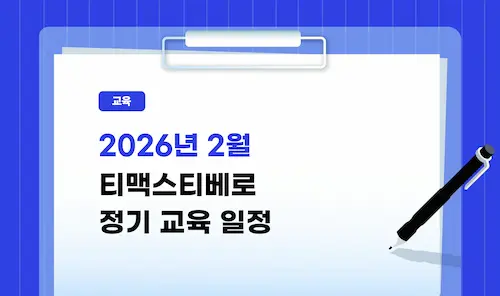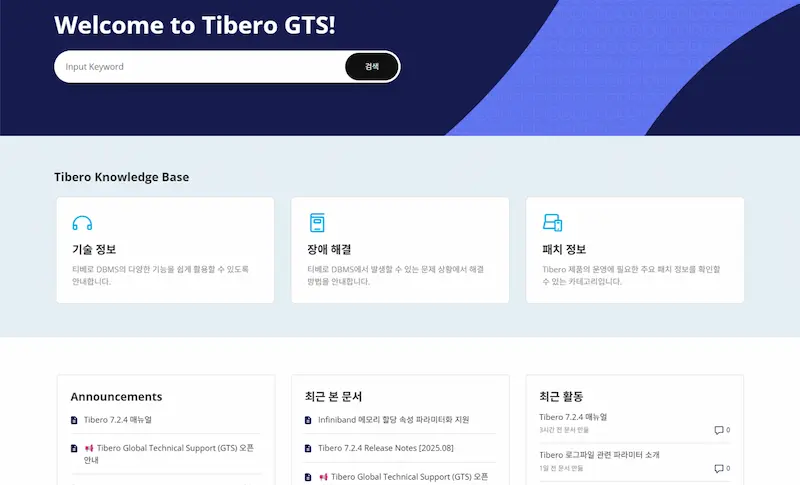What is TAC (Tibero Active Cluster)?
TAC is Tibero’s shared‑disk database clustering technology. Multiple Tibero instances share the same database on shared storage, and TAC keeps the instances’ internal database caches consistent so the cluster operates as a single system for high availability. When paired with Tibero Active Storage (TAS)—which manages disks directly and provides clustering functions on shared disks—TAC enables resilient, shared‑disk deployments.
📌Learn More about TAC : https://tmaxtibero.blog/tibero-rac-alternative-tac-en/
Architecture at a Glance
TAC (Tibero Active Cluster) enables clustered, shared‑disk deployments for high availability. Each instance participates in the cluster and can leverage in‑memory features per node.
TAS (Tibero Active Storage) is Tibero’s integrated storage layer that acts as both a file system and logical volume manager, directly managing disk devices. When using shared disks, TAS provides clustering functions that work with TAC.
📌Learn Morea about TAS: https://docs.tmaxtibero.com/tibero/en/topics/administration/tibero-active-storage
Deploying TAC on Linux
Use the TAC installation guide to prepare nodes and install Tibero in a clustered configuration. The documentation also covers safe procedures for removing nodes from a cluster when needed.
Tip: If you enable IMCS later, remember that each TAC node has its own in‑memory area and should use the same INMEMORY_SIZE.
Standing Up TAS for Clustered Storage
What TAS gives you. TAS centralizes data/log storage and supports clustering on shared disks—ideal when you want the database and storage stack tuned together.
Instance bring‑up flow (high‑level):
- Set TAS initialization parameters and start the TAS instance in NOMOUNT.
- Create a default disk space using CREATE DISKSPACE (define redundancy and FAILGROUPS).
- Start TAS in NORMAL mode.
- Configure Tibero instances to use TAS (USE_ACTIVE_STORAGE=Y, AS_ADDR/AS_PORT) and create the database with +{diskspace}/… paths.
Redundancy & failure groups.
- NORMAL: at least 2 failure groups.
- HIGH: at least 3 failure groups.
- EXTERNAL: redundancy handled outside TAS.
Operating and Monitoring TAS
- Disk space administration: Create/add/drop disks and files; expand or delete a disk space using TAS DDL (e.g., DROP DISKSPACE).
- Dynamic views: Inspect health and layout with V$AS_DISK, V$AS_ALIAS, and related views.
- Command‑line tooling: Use TASCMD to query disk spaces and move files between local directories and TAS—handy for automation.
Backup & Recovery on TAS
Use Tibero’s Recovery Manager (RMGR) with the tbrmgr command to back up and recover TAS disk spaces. The docs include examples for full disk‑space backups and restores, which you can adapt into periodic and disaster‑recovery runbooks.
IMCS with TAC: Performance + Availability
If you enable IMCS (In‑Memory Column Store) in a cluster:
- Each TAC node has its own IMCS area.
- Populated objects are distributed across nodes.
INMEMORY_SIZEmust be equal on all nodes, and enabling IMCS requires a restart.
📌 Refer to : https://docs.tmaxtibero.com/tibero/en/topics/administration/performance/high-availability-and-imcs
What’s New That Helps Reliability
In Tibero 7.1, TAC Recovery Parallel Reconfiguration parallelizes resource redistribution when a node leaves or joins, reducing reconfiguration time—useful for larger clusters.
Implementation Checklist
- Install TAC on Linux following the standard node preparation and removal procedures.
- Bring up TAS: set parameters → start in NOMOUNT → CREATE DISKSPACE with proper REDUNDANCY and FAILGROUPS → start in NORMAL.
- Wire Tibero to TAS: USE_ACTIVE_STORAGE=Y, set AS_ADDR/AS_PORT; use +{diskspace}/… paths during database creation.
- Plan IMCS: set the same INMEMORY_SIZE across nodes and schedule a restart to enable it.
- Script backups with tbrmgr and rehearse restores.
- Automate observability with TAS dynamic views and TASCMD.